
Get ready to view your race day magic!
How to check your results?
The easiest way to check your results and photos is to click the Linktree button below.
We keep the three most recent races listed there at all times, so it’s easy to find your finish-line moments fast.
You’ll be taken to your original registration page, where you’ll find links to both Results and Photos.
To view results:
Click Results, then enter your name or bib number to view your finish time.
We use ChronoTrack chip timing, and all results are automatically synced to Athlinks — so your race history updates automatically.
How to view Race Photos
Click the button below, click photos from the registration page.
Search by bib number or last name once photos are live.
Check the “Untagged” or “All Photos” sections — costumes, wind, or race bib folds can hide your number.
See a great shot of a friend? Go ahead and share it — just tag @CaliFlowRuns!
Nina Prommer - Course Photographer

Why Photos aren't instant
We love technology too — our Course Photographer Nina Prommer uses professional cameras, not phones.
That means every shot goes through a few important steps before posting:
Transfer thousands of photos from SD cards (yes, actual cameras!)
Sort, format, and lightly edit for clarity and exposure
Upload everything to the event gallery
This process typically takes about 24 hours after the race(sometimes a little longer for weekend double-headers).
Think of it like waiting for your photos to develop — but digital-style.
Reliving past races




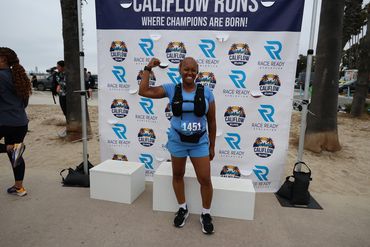

Copyright © 2024 Califlow Runs - All Rights Reserved.
This website uses cookies.
We use cookies to analyze website traffic and optimize your website experience. By accepting our use of cookies, your data will be aggregated with all other user data.